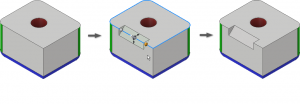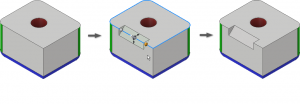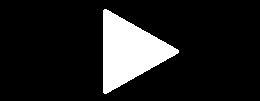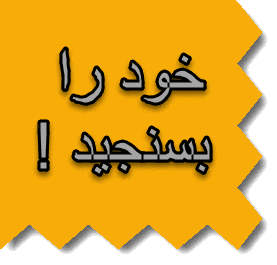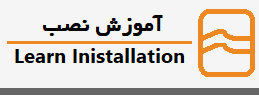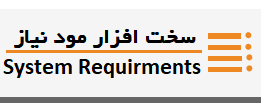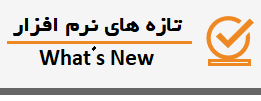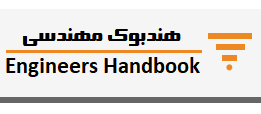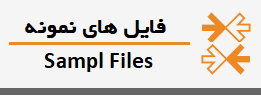Support for Partial Chamfers
You can now create a chamfer that does not require an entire edge. A new tab, Partial, is added to the Chamfer dialog box to support the creation of partial chamfers
The settings on the Partial tab allow you to terminate a chamfer at a specific distance along an edge. You create a partial chamfer by defining the location of end vertexes along an existing chamfer edge, and the start vertex is created automatically.
After clicking a point on an edge to define the end point, you can change the driven dimension type to To End (distance from end of edge to end of chamfer), To Start (distance from start of edge to start of chamfer), or Chamfer (chamfer length), using the new Set Driven Dimension drop-menu. The default driven dimension type is To End. 3 parameters are created, one of which is a reference parameter based on the selected driven dimension setting.